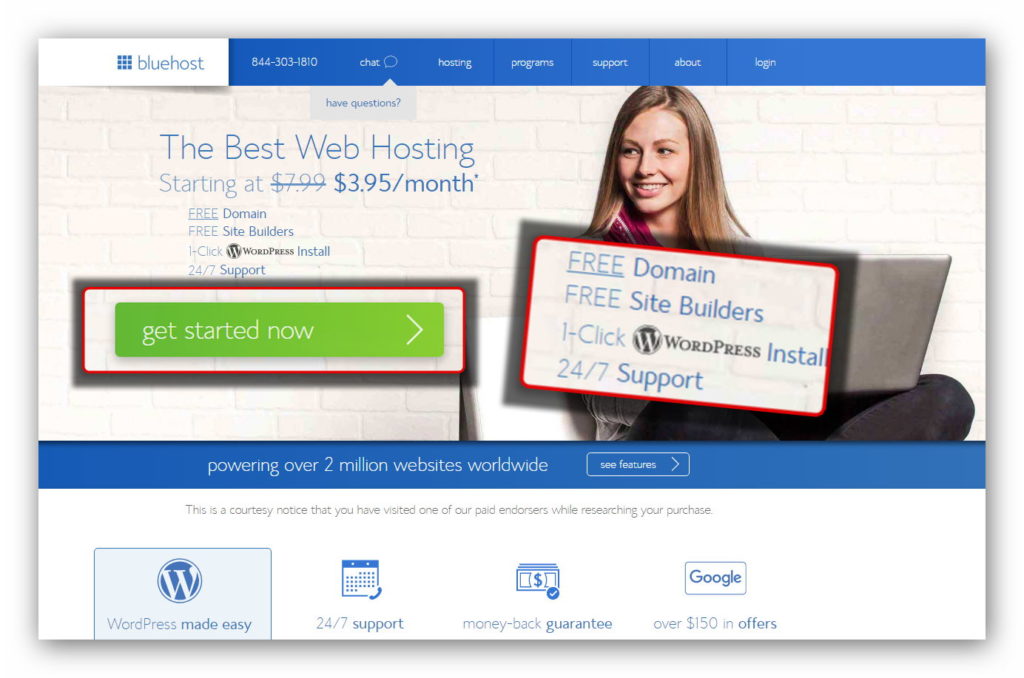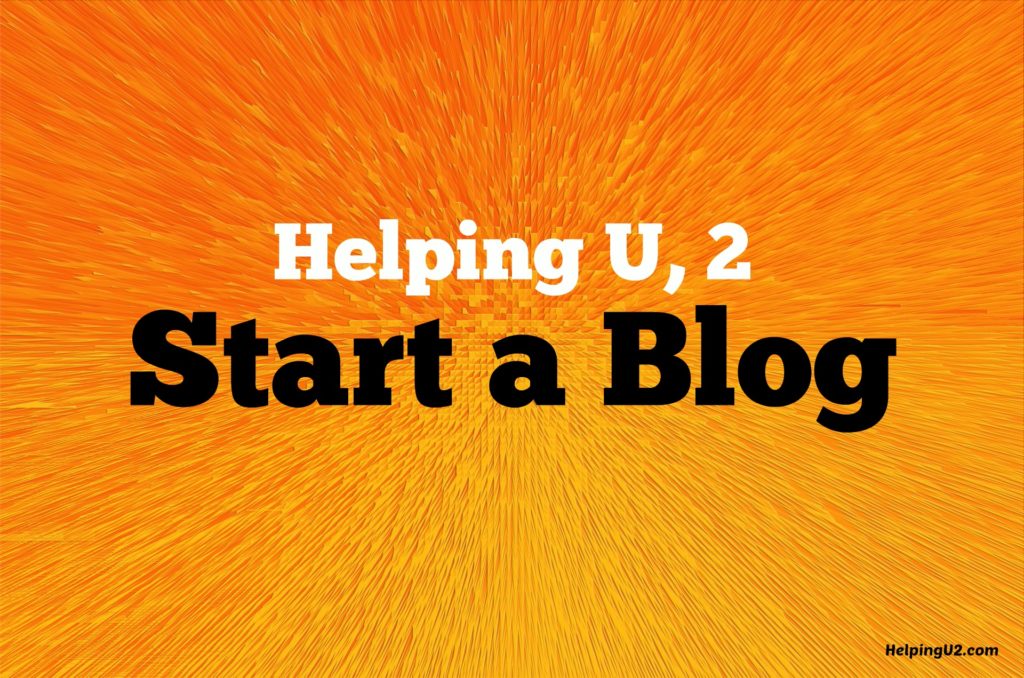
Updated November 05, 2016
You would like to start a blog and make money? WELCOME! I am here to help you navigate a process that could take just minutes. I have just six (6) easy steps to start a blog that are not found on the web.
Helping U, 2 is here to make things easy and correctly teach people the first time to publish a beautiful blog.
This is a step by step list of instructions in an easy to follow format. I will fill in the reasons of why this is easier and different than others. But that will be your comfort to know the why you are taking this step in the instructions.
Choose a Name
See if the name is available by using Whois. You probably know a name or a few names to title your blog and that translate to a domain name, also known as the URL. Please don’t buy from Whois. It might be cheaper but then you must go though the hassle to transfer to the host. This will take time and technical knowledge. Now go to the next step or read detail on this step below.
Okay, why is this the first step? Because you know what you want to write about and your goals for writing a blog. We don’t need to waste your time with Step 1: Decide on what you want to write. If your here you know what you want to write. Your here to start a blog!
This first step translates your title for your blog into a domain name if possible. Say you what to call your Blog, “Organizing Stuff”. Click on Whois and just type “organizingstuff” and see the results. Try to get a Dot Com if you can because that is the most popular. If you like the name of your blog and want a different suffix that is fine.
Why use Whois? Basically they don’t steal. Other places that you look up possible domain names to buy are monitored and the companies purchase the domain hoping to sell to you or someone else. Domain name flipping is a business model.
Sign up for your Host
BlueHost will host your blog inexpensively . When you are signing up, this is where you get your Domain name FREE!
BlueHost is very good, fast, low to no down time, and very reputable. Most sites that have steps to start a blog or website suggest BlueHost. There are others out on the market, but I started using them in about 2003. I have tried other companies to understand how they work and be able to teach on their hosting packages but BlueHost is where you will get the best help and for one of the lowest prices.
Install WordPress
Once you have your Blue Host account. Install WordPress. How hard is it? Click “Install WordPress” and answer a question, domain name “http://yourdomainname.com. Click “Install Now”. It is that simple!
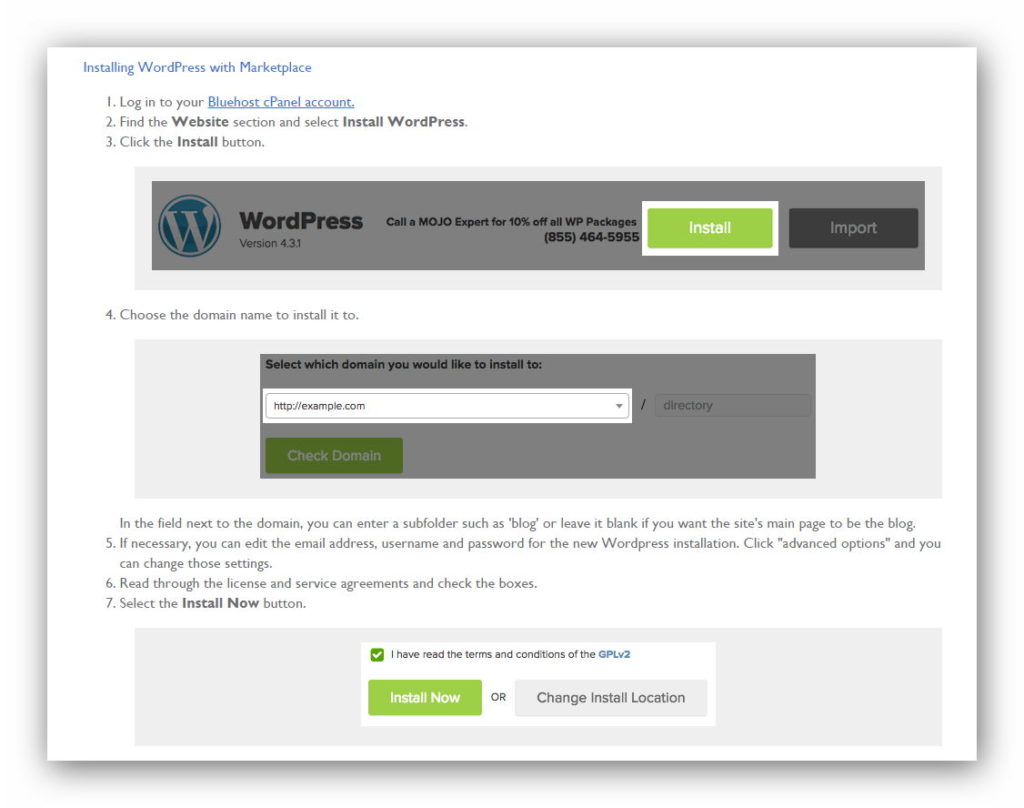
Type the Title of your Blog
Using Twenty Sixteen Theme that comes with the installation of WordPress. Click on “Customize” – “Site Identity” and Type in the Title of your Blog!
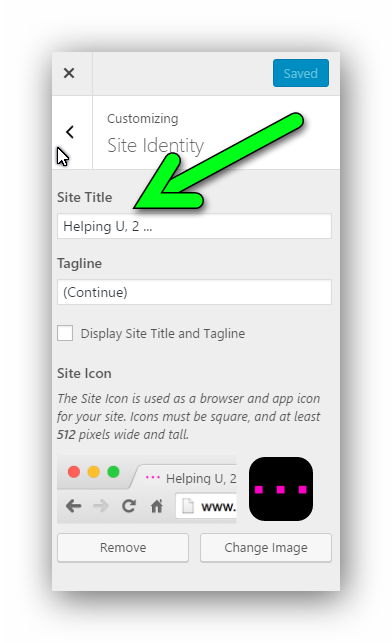
This step has not been found in any other Blog set-up steps. This is a crucial step if you want your title to show up on your Blog! I don’t think I need to know why your writing or what who your audience is – but skipping this step does not allow them to know you.
Set One (1) Setting
Set your Permalinks to Post Name… see Image below and save changes.
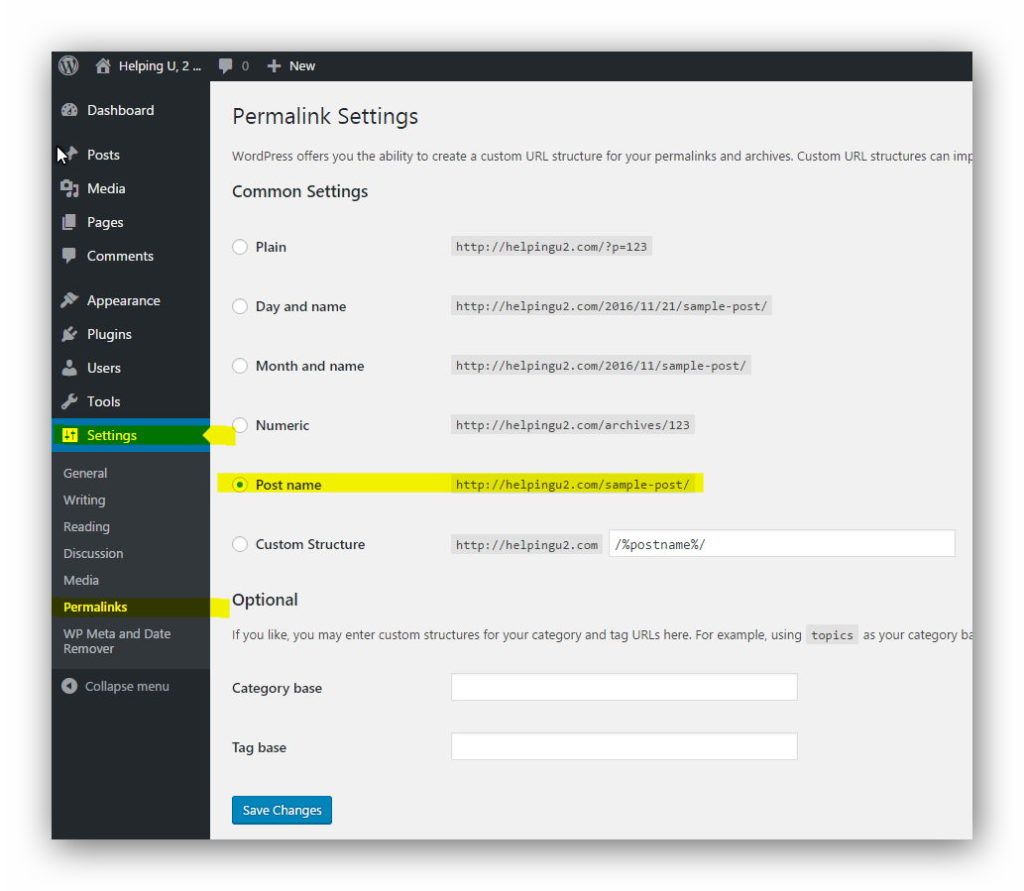
This will save you from going back though your posts and changing them later. It will help search engine find you. It will help you with untold hours of tedious work once you found out about Permalinks and you decided to change your Permalinks to Post Name, because you would have to go through every post and manually change the old ones. The ones that were not ranking because they were /?p=123.
Write your First (1st) Blog Post & Publish
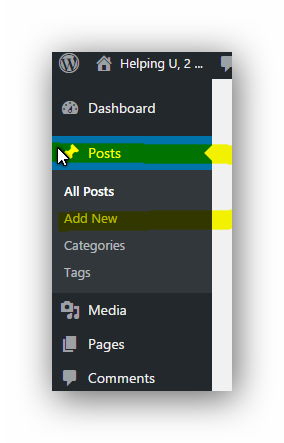
Following the previous two (2) steps, your Blog and posts will be easier to search and the outcome will be a Blog.